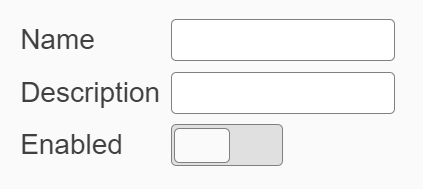Imagine you want to display a number of vertical labels.
require "shellfish/ui";
Document {
Box {
fillWidth: true
layout: "row"
Label { text: "Name" }
TextEntry { }
}
Box {
fillWidth: true
layout: "row"
Label { text: "Description" }
TextEntry { }
}
Box {
fillWidth: true
layout: "row"
Label { text: "Enabled" }
Switch { }
}
}
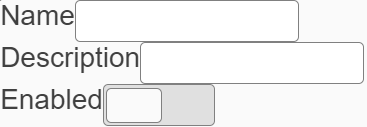
This does not quite look the way it should. The labels and input boxes are not aligned. For a proper alignment, you would have to stretch every label to the width of the longest label. An elegant way of doing this is by using a Ruler element.
The Ruler is an abstract element that collects bounding boxes and computes
maximum and minimum bounding boxes from the collected values, exposed as read-only
properties min and max.
Every element has a property ruler where you can assign the ruler to get its
bounding box collected.
Box {
Ruler { id: labelRuler}
Label { ruler: labelRuler; text: "Label 1" }
Label { ruler: labelRuler; text: "Label 2" }
Label { ruler: labelRuler; text: "A long label 3" }
}
Now by using the ruler, you may stretch each label according to the maximum bounding box.
require "shellfish/ui";
Document {
Ruler { id: labelRuler }
Box {
fillWidth: true
layout: "row"
Label {
ruler: labelRuler
minWidth: labelRuler.max.width
text: "Name"
}
TextEntry { }
}
Box {
fillWidth: true
layout: "row"
Label {
ruler: labelRuler
minWidth: labelRuler.max.width
text: "Description"
}
TextEntry { }
}
Box {
fillWidth: true
layout: "row"
Label {
ruler: labelRuler
minWidth: labelRuler.max.width
text: "Enabled"
}
Switch { }
}
}
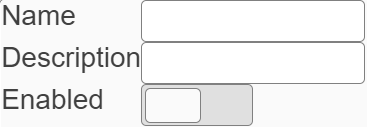
Finally, let's apply what you have learned so far, to make this a really fine layout.
require "shellfish/ui";
Document {
Box {
fillWidth: true
marginTop: 12
marginLeft: 12
marginRight: 12
marginBottom: 12
Ruler { id: labelRuler }
Box {
fillWidth: true
layout: "center-row"
Label {
ruler: labelRuler
minWidth: labelRuler.max.width
text: "Name"
}
TextEntry { marginLeft: 6 }
Box { fillWidth: true }
}
Box {
fillWidth: true
marginTop: 6
layout: "center-row"
Label {
ruler: labelRuler
minWidth: labelRuler.max.width
text: "Description"
}
TextEntry { marginLeft: 6 }
Box { fillWidth: true }
}
Box {
fillWidth: true
marginTop: 6
layout: "center-row"
Label {
ruler: labelRuler
minWidth: labelRuler.max.width
text: "Enabled"
}
Switch { marginLeft: 6 }
Box { fillWidth: true }
}
}
}